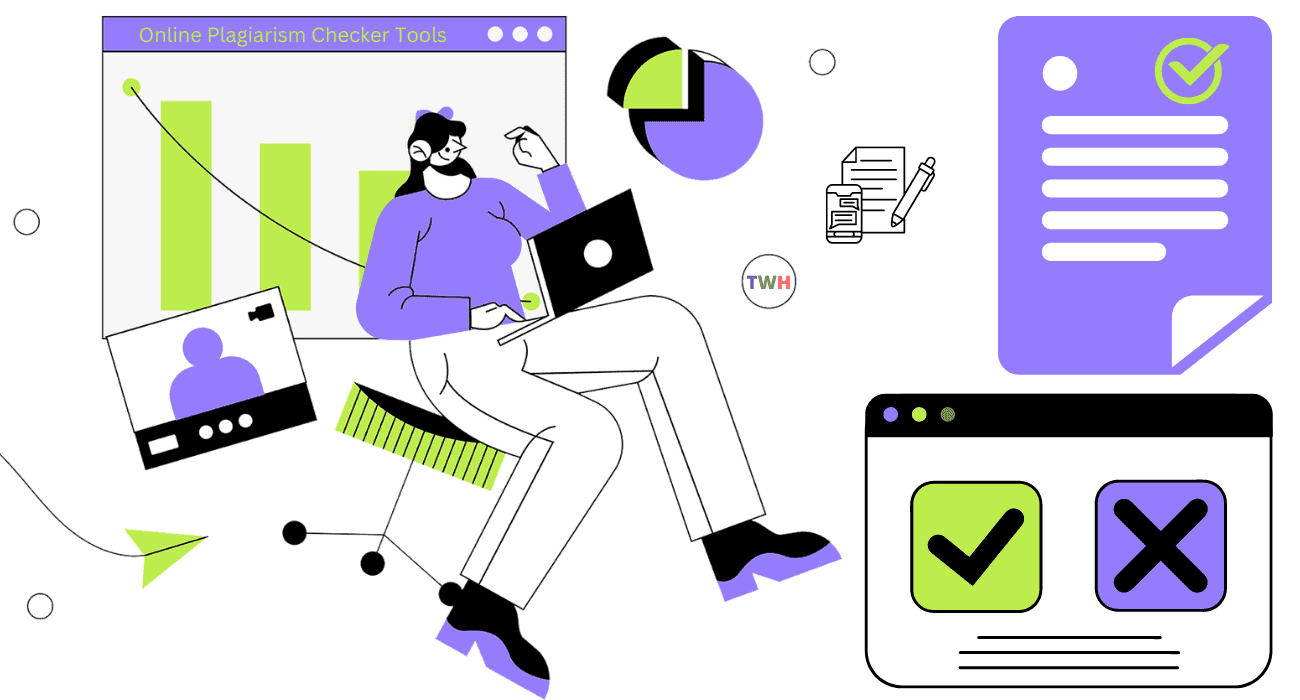Last updated on July 22nd, 2025 at 12:48 pm
Explore Free Online Plagiarism Checker Tools with Accurate Percentage
Luckily, several online services can revise your work and help ensure its uniqueness.
Not to mention how they save you the unwanted consequences of committing plagiarism.
These tools check your uploaded documents and highlight plagiarized phrases. Plus, they also help you with grammatical errors.
That’s why I have gathered 10 of the best plagiarism checker tools in this article for you to check out. So, keep scrolling.
Grammarly Plagiarism Checker
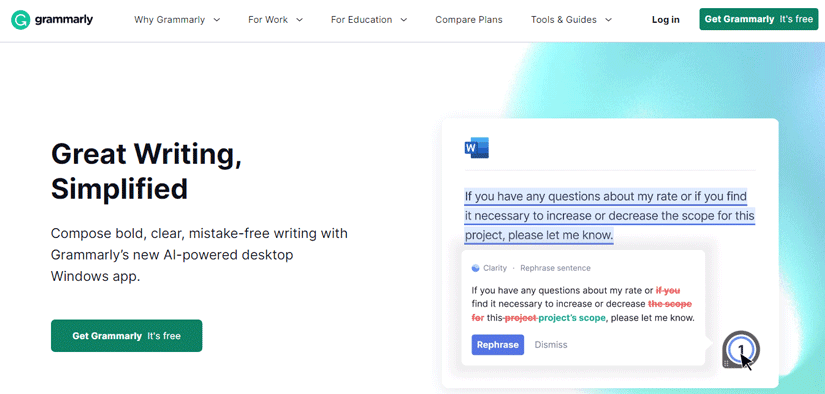
Grammarly is one of the most commonly used tools for plagiarism detection out there. It has an enormous database and supports multiple document formats.
Aside from detecting plagiarized sections of your documents, it can also check grammar.
Moreover, it ensures clarity, correct spelling, sentence structure, and engagement.
Additionally, the Grammarly tool has a browser extension supported by many search engines, such as Safari, Firefox, and Edge. Besides, it’s available as an in-app plugin too.
What’s more, Grammarly’s plagiarism checker is free, though it has word limitations.
Best Plagiarism Checker & Proofreader
As for the paid premium plan, it’s non-mandatory, but it offers many advanced writing suggestions.
Pros of Using Grammarly
- Free
- Offers other citation and language assistance
- Trustworthy, as it doesn’t share or sell your documents with others
- Checks your text against billions of web pages
- Gives you an overall score measuring the originality of your document
Cons of Using Grammarly
- Has words limitation of 100,000 characters
- May struggle to detect heavily edited plagiarized text
Turnitin - Free Plagiarism Checker for Teachers
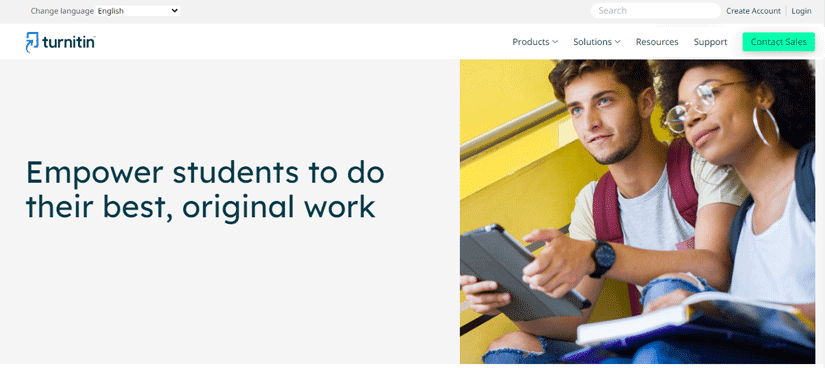
Many educational institutes utilize this highly effective and popular plagiarism checker tool. However, it doesn’t offer individual license purchases to users.
Turnitin, a free plagiarism checker, doesn’t just compare submitted documents to the online published work.
Instead, it also runs plagiarism checks against other papers that users submit to its website.
Furthermore, this online tool uses color coding to distinguish copied and unoriginal content. This enables teachers to work more efficiently with students.
Turnitin allows teachers to respond directly to the student’s papers.
In addition, it also has this cool feature of letting them create custom responses for their students’ most common mistakes.
Save 20% on your order with code HONEY20
Pros of Using Turnitin
- Compatible with several file types
- Provides thorough feedback to students
- Detects rephrasing and reorganizing papers
- Supports recorded as well as typed comments
- Has a simple and easy user interface
Cons of Using Turnitin
- Requires an internet connection to perform grading
- Can be slow sometimes
- Can’t export NEO rubric
Scribbr Plagiarism Checker
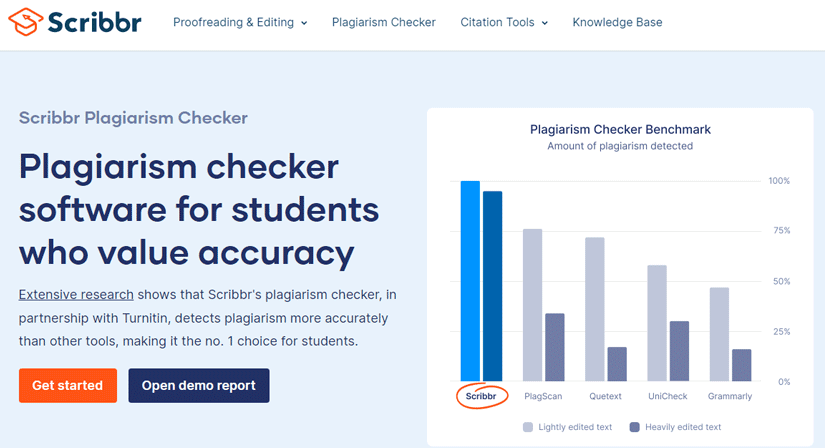
Scribbr partners with Turnitin, and it’s now one of the best plagiarism detectors for both students and writers.
Just like many tools in my list, Scribbr also offers many other editing and proofreading services.
Conveniently, this tool utilizes a database of over 90 billion web pages alongside 69 publications. Not only that, but it also supports 20 languages.
Surprisingly, Scribbr can detect precise matches and synonym usage.
This makes it an amazing tool, especially if you want to compare your writing with some of your older assignments.
That’s because it enables you to upload these assignments and other referenced work to check your current document against them as well.
Pros of Using Scribbr
- Security, as it doesn’t share or sell uploaded documents
- Has a free version, though limited
- Allows to check for self-plagiarism via an Own Source Checker tool
- Has a gigantic database
- Detects more plagiarism than many other tools
Cons of Using Scribbr
- May not be suitable for large enterprises as it lacks some security features
- Can be a bit pricey, but it offers good value for the money
Quetext - Free Plagiarism Checker for Students
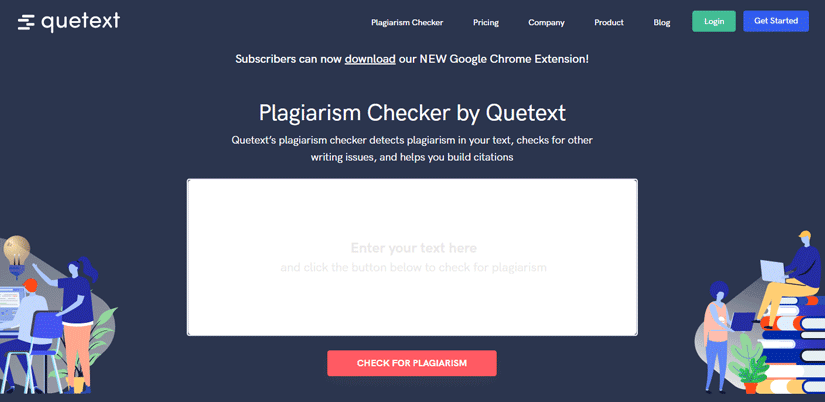
Developed by technology devotees, Quetext is a widely innovative online tool that helps writers and students with a high sense of security.
This tool uses Deep Search Technology, which utilizes natural language processing in order to analyze an immense amount of data.
What’s great about Quetext is that it offers the same features for different payment plans, with changes only in word limitation.
As for the free version, it only supports up to five checks per month.
Pros of Using Quetext
- Versatile and easy to use
- Uses a color coding and text bolding system
- Gives a final score for the checked text
- Offers an easy-to-use interface
- Reliable Deep Search Technology
Cons of Using Quetext
- Other tools may have more features
- Doesn’t allow uploading files
Chegg Plagiarism Checker
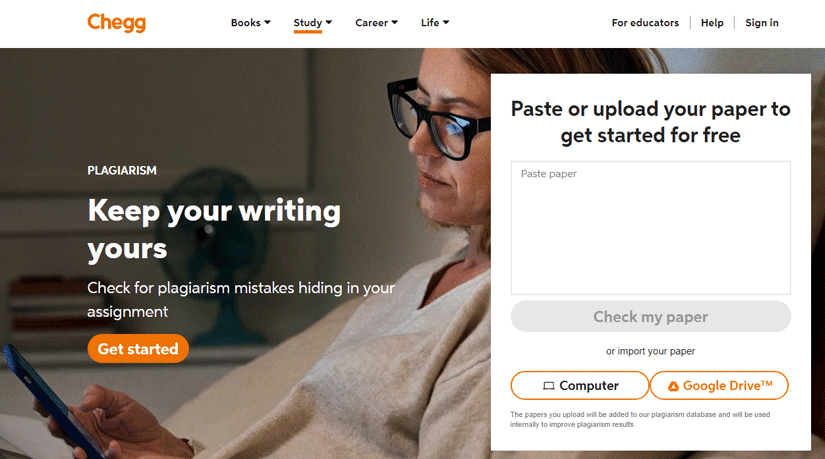
It’s an online platform offering assignment solutions and support for students. One of its profoundly valued services is the plagiarism checker tool.
Moreover, Chegg also offers format correction, grammar check, and citation generator services. So, it’s kind of similar to Turnitin.
A subscription to Chegg provides you with unlimited paper scans, expert proofreading, and plagiarism checking against a database containing billions of sources.
Having said that, when compared to other similar tools, Chegg is actually quite expensive.
Pros of Using Chegg
- Generates instant plagiarism reports (usually within two to three minutes)
- Offers other useful writing tools
- Comes with a citation generator
- Doesn’t provide a plagiarism checker subscription individually
Cons of Using Chegg
- Has no free version
- A bit pricey
- Unable to check for repository plagiarism
Easybib Plagiarism Checker
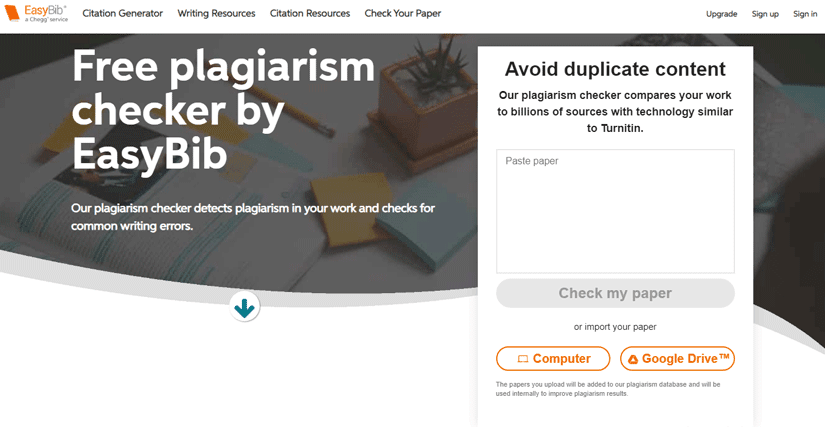
The plagiarism detector built into Easybib’s grammar-checking tool is superb.
The whole platform, like many others, is primarily designed to help students and writers.
Running your paper through Easybib’s plagiarism detector, you get a list of sources with similar phrases and statements.
Although, it offers a free plan, it can be too limited. The premium version, on the other hand, is precise and detail-oriented.
Pros of Using Easybib
- User-friendly interface
- Assists with citation
- Quite affordable
- Ideal for researchers and students
Cons of Using Easybib
- Limited feature access in the free version
- Unknown database size
- Features not suitable
- Might not be suitable for professional writers and businesses
- Has no contact information or live chat support service
Quillbot Plagiarism Checker
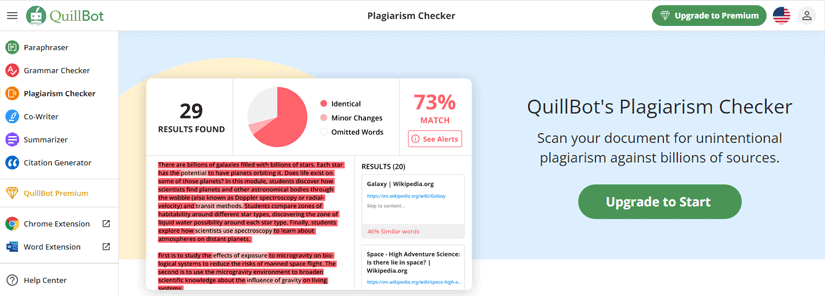
Quillbot is another AI plagiarism checker tool that offers Google docs and Google Chrome extensions, along with many other features, like checking grammar and summarizing content.
Conveniently, it can check up to 20 pages per month with a limitation of around 5000 words each.
However, the plagiarism-checking feature is available only in the premium version.
Pros of Using Quillbot
- Offers many more features than plagiarism checking
- Has a friendly user interface
- Offers extensions for Google Chrome, Microsoft Word, and Google docs
- Supports over 100 languages
- Runs your text against billions of various resources
Cons of Using Quillbot
- Must upgrade to premium to use the plagiarism checker
- Has pages limitation, even for paid plans
Copyleaks Plagiarism Checker
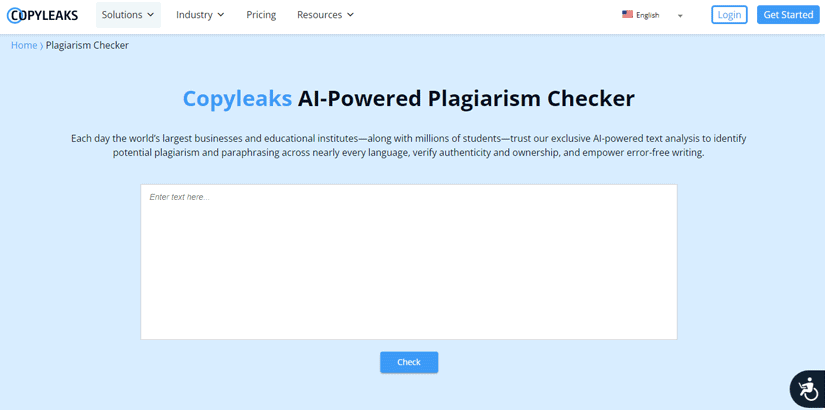
Using sophisticated algorithms, Copyleaks online tool is able to easily detect plagiarism and paraphrasing.
Moreover, it works amazingly for students as well as businesses.
Amazingly, this tool scans your uploaded text against over 60 trillion web pages and database documents in more than 100 languages.
What’s more, it supports many file formats, including txt, pdf, HTML, and so forth.
Additionally, you can efficiently integrate it into Google docs, Microsoft Word, and other platforms.
That said, Copyleaks also enables users to upload more than one document at a time and do Own-source checking by comparing them against each other.
Pros of Using Copyleaks
- Supports multiple file formats
- Ensures data safety and security through Copyshield
- Supports many languages
- Utilizes AI and Machine Learning Technology
- Provides comprehensive reports
- Enables users to create a team and share documents
Cons of Using Copyleaks
- A limited free plan of only 20 pages
- Can be slow at times
- Restricted access for the free version
Paperrater Plagiarism Checker
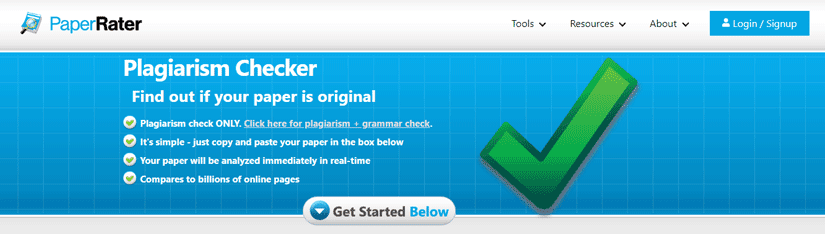
Paperrater is one of the online plagiarism-checking tools, and it’s widely known to offer quick results, typically within 5-15 seconds.
Aside from that, it also provides grammar checking and automated proofreading through AI and Data Technology.
The basic Paperrater plan offers enough features to get to know the software better, with ten plagiarism checks per month.
However, it comes with ads.
Otherwise, you have to get the premium plan, which offers more features than just an ad-free experience.
Pros of Using Paperrater
- Offers good value for money, only for those who write many papers
- Provides a decent customer support service
- Produces quick results
Cons of Using Paperrater
- Not the most accurate plagiarism-checking tool out there
- Only checks 3000 words at a time
- Allow usage only via the website
- Supports just English
Papersowl Plagiarism Checker
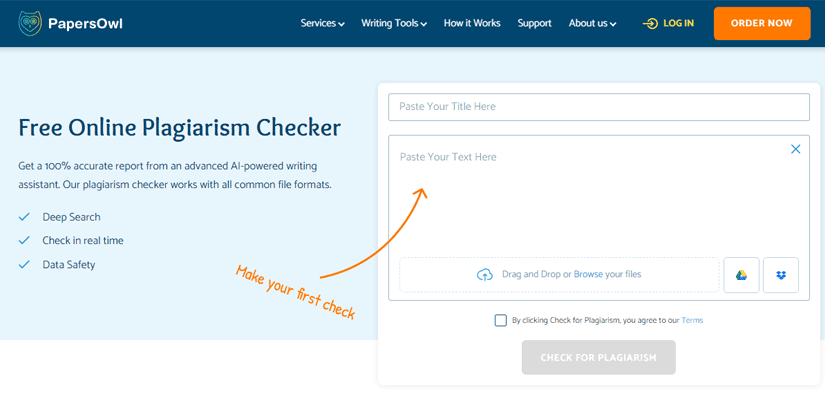
As an established essay writing service, Papersowl offers a decent, free-to-use plagiarism checker.
Being one of its most popular features, Papersowl’s plagiarism checker has highly rated levels of user satisfaction.
Pros of Using Papersowl
- Live chat with customer support
- Simple user interface
- Ensures data safety
Cons of Using Papersowl
- Can be unreliable as it sometimes falsely shows a high percentage of plagiarism
- Tries to direct you into making an order to use their writing services
Few Note-Worthy Plagiarism Checker Tools
- https://www.duplichecker.com/
- Blackboard SafeAssign
- https://smallseotools.com/plagiarism-checker/
- https://www.prepostseo.com/plagiarism-checker
- https://unicheck.com/free-plagiarism-checker-online
- https://myassignmenthelp.com/plagiarism-checker.php
List of Free Plagiarism Checker No Word Limit
- https://www.thewebhospitality.com/ai-content-detector/
- https://plagiarism.studyclerk.com/
- https://studymoose.com/free-plagiarism-checker
- https://fixgerald.com/
- https://www.check-plagiarism.com/
- https://www.trustmypaper.com/free-plagiarism-checker
Conclusion: Online Plagiarism Checker Tools
It helps to know that hundreds of platforms developed software to aid businesses as well as students in writing and research.
In all cases, most online plagiarism checker tools have a free version, through which you can test their features and choose what suits you best.
So, don’t hesitate to try out a few of our suggestions before making your decision.